#shape tutorial
Explore tagged Tumblr posts
Text

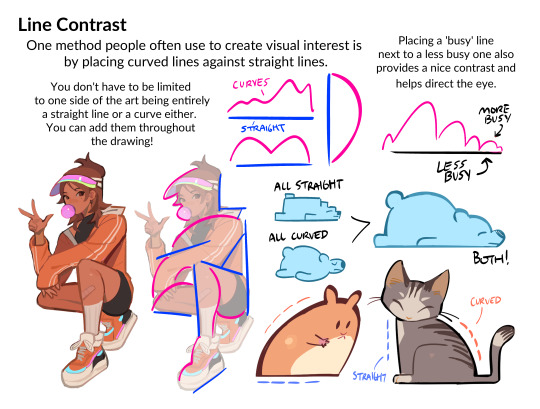
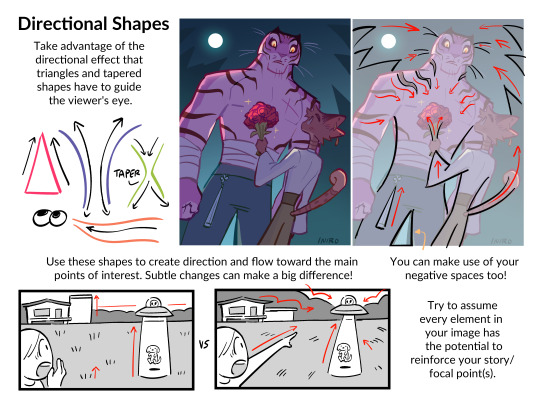
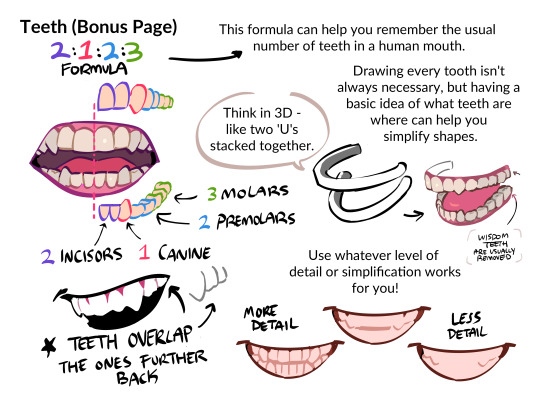
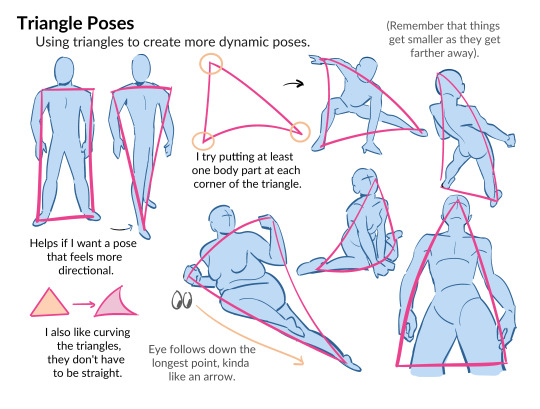


HII my character & shape design tips PDF is now available! ^_^ hope you enjoy !!
BUY HERE or HERE
#character design#art tutorial#art resources#csp brushes#art tips#shape design#myart#i beat the page count of my last pdf woo!
38K notes
·
View notes
Note
I love the way you draw bodies sm! They're always so fluid and unique!! Do you have any tips?? (other than the super obvious look at a reference lol)
hi thank u!! rather than just looking at refs, i explained how i actually use them here in a big old post, and how i keep those poses fluid!
another tip tho, and a more recent thing i’ve been doing, is that i use a ref just to decide a general idea for a pose and then pick my favorite lines either within the reference already or i make up my own


^^ for above, i very loosely used the reference at all. it just gave me an idea to start with for a pose and then i picked dramatic curves i really wanted to do and pushed the pose to show those lines.
a lot of my fluidity comes from caring more about those lines showing in the pose than the pose or anatomy actually making sense LOL

this is a more direct reference !! i liked the angle and the point of the knees, so i started there and then exaggerated what i wanted to draw more swoopy :3

additionally helps line confidence to use as few lines as possible.
it makes a lot of organic swishes and pretty lines if u try to keep each section of a limb or whatever to just a few strokes. 2-3 if ur really wanting to push it!
#qna#nok talks#hope this helps! it’s one of my least coherent explanations HAHAH#but truly tho my best poses and art are just me repeating shapes i find fun..#i love that specific curve of the side of the ribs and spine.. or the calf..#quick tutorial#drawing
569 notes
·
View notes
Text

Buildermon family photo or smth 😛 Ahahahh,,,
Lelelala

And one of just shedletsky because uhh chicken butt yeahhh
#forsaken#forsaken fanart#shedletsky#shedletsky forsaken#builderman#builderman forsaken#buildermon#??? it’s 3 AM and for some reason the way build is spelled is freaking me out#uhm#1x1x1x1#forsaken 1x4#1x1x1x1 forsaken#baby 1x#roblox#robloxia#idk if I’d even count this as just forsaken it’s like uh my own little world I’m shaping rn#why all my posts blurry how to fix tutorial pls
389 notes
·
View notes
Text







#thinking in shapes literally changed everything it’s like art sharingan#art tutorial#how to draw arms#beestuts#anatomy tips#drawing tutorial#how to draw#anatomy#how to study anatomy
168 notes
·
View notes
Text


Hey look it's my first manga animation. Digging these out from 2020 for @marshmallowgoop!
Fun fact I made the top gif as part of my first semester learning after effects. Immediately decided against making an MMV for my 30 second final. Just the prep work is so time consuming.
#dcmk#motion graphics#my gif#my edit#I honestly don't know why the white in the first gif is darker#and why I'm just noticing it now#I'm 99% sure this was the first time I animated an ink splatter with shape layers#that tutorial is ingrained in my soul I've made so many ink animations
185 notes
·
View notes
Note
The way you color sometimes reminds me of rock candy. The real sugary stuff that goes crunch and the pop rock sticks you suck on. Awnom nom nom nom (this is a compliment)

HEHEHEHEHE THANK YOUUUU!! I LOVE THAT IYS SO SJJSWKAKKDJAKSN
thank you bro, have the twins as a thank you
#transformers#maccadam#maccadams#sideswipe#sunstreaker#ask#lambotwins#EATT awayyyy!!!#I LOVE WHEN PEOPLE COMPARE MY ART TO FOODSSS#BENSJSJSKSJS#exccelnt choice hehehehe#sometimes I think I colour them like how I would for crystals??? like all shapes etc etc#should I drop a tutorial LMFAOOOO
102 notes
·
View notes
Text









🚨 [FREE PATTERN] 🚨
Hello, dear friends! 🤗
Valentine’s Day is coming up soon, and I thought you might want to share a few extra hearts! So here you go – a FREE crochet pattern for a Kawaii Heart! 💖🥰
This is a quick and easy project, perfect as a cute little gift for your loved ones or a stylish keychain! 😊
The pattern is available in six languages: English, German, Spanish, Italian, Dutch, and Portuguese! Browse through the gallery to see all the available translations!
This project has been proofread, tested, and translated by my wonderful friends: Celine, MJ, Clarissa, Sabrina, Roberta, Sarah, and Liubov! Thank you so much! 🤗
Happy crocheting, and have a wonderful weekend, dear friends! 💛💙
#aradiyatoys#olka novytska#diy#adorable#cute#crochet#handmade#amigurumi#crochet pattern#kawaii#free crochet pattern#crochet free pattern#free pattern#st. valentine's day#valentines day#happy valentines#hearts#valentines aesthetic#heart shaped#amigurumi pattern#aww#free crochet tutorial#craft#crafts#crafty
159 notes
·
View notes
Note
how in the world do u get hair so good in the dbz style ,, hair in general is so hard ToT
I put together a little "tutorial", but I just break it down into segments as close to the reference as possible, then as long as the generic "segments" are visible, you can mess them up with bending/swishing/swooshing/drooping/etc. as much as you want!
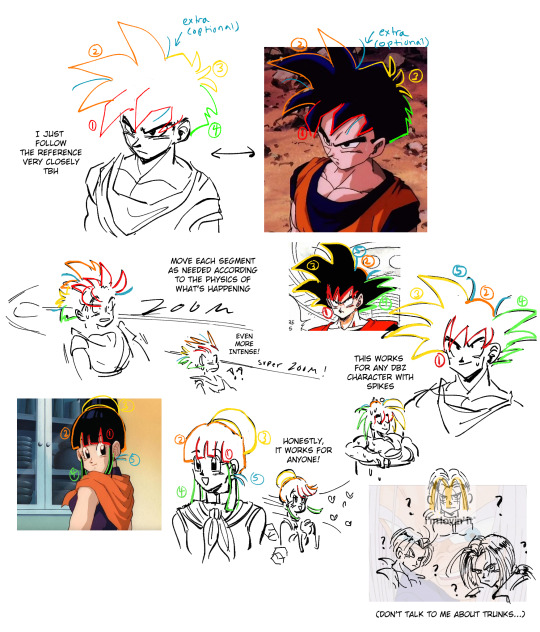
That's pretty much it (and practice, and fearlessness). Let me know if you need me to elaborate on anything!
#you don't need to be dragon ball super levels of stiff plastic with their hair#if you watch early dbz and early db or read the manga youll notice a lot of hair bending#it doesn't need to look perfectly in shape#except trunks idk i can never get trunks right don't ask me LOL#and bulma for that matter...#its the stringy hair that gets me#asks#tutorial#dbz#dragon ball#dragon ball z#db#sketch#oh also thanks for the compliemnt to my art!!! <3
294 notes
·
View notes
Text




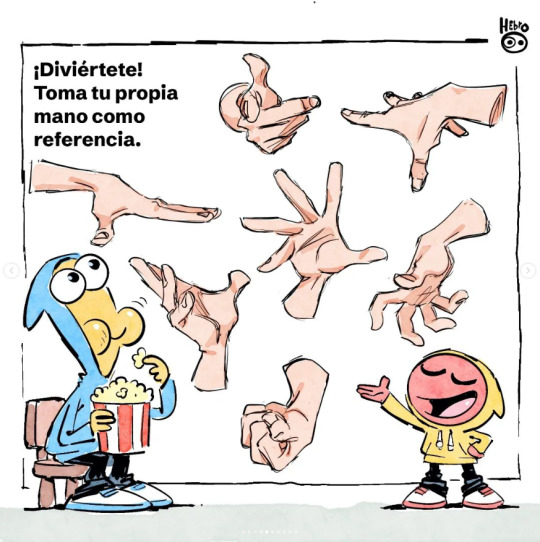

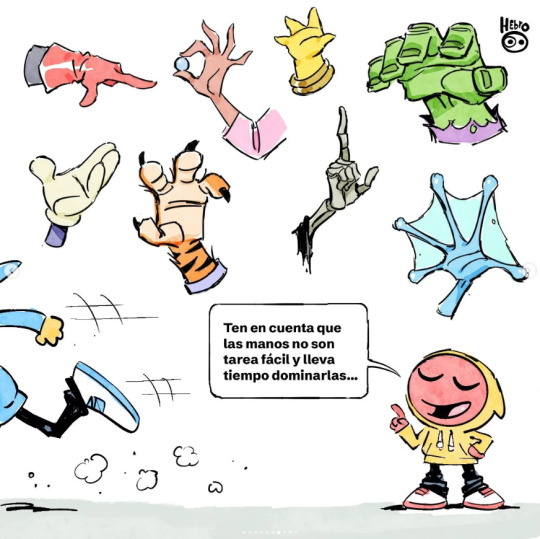

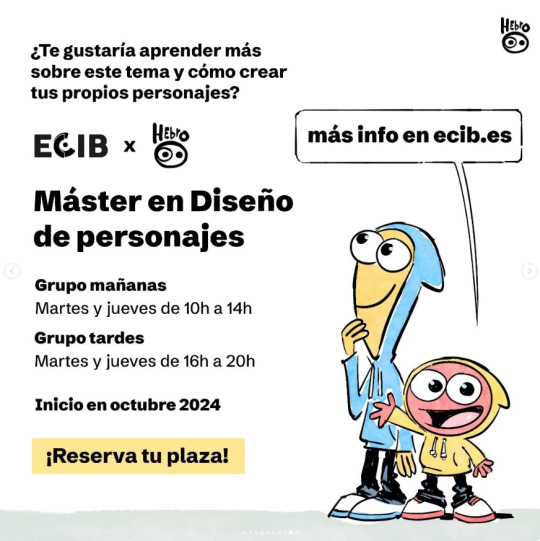
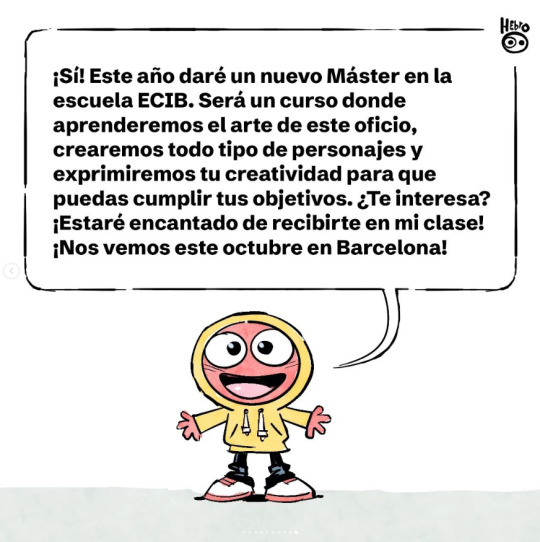
Hand Tutorial
Daniel Fernández Casas aka @hebrocharacterdesign (GHP) -Give his permission-
Portfolio || Instagram
#reference#tutorial#art#art reference#artist#illustration#anatomy#poses#concept art#animation#2d animation#3d animation#shapes#tips#art tutorial#monster#human#robot#alien#animal#muscles#study
160 notes
·
View notes
Text

I draw my and my partner OCs based on tutorial tracks quite often, so… here's something new I can show!!!
#art#digital art#digitalart#jsab#just shapes and beats#jsab oc#oc#tutorial tracks are so based i love them
189 notes
·
View notes
Text



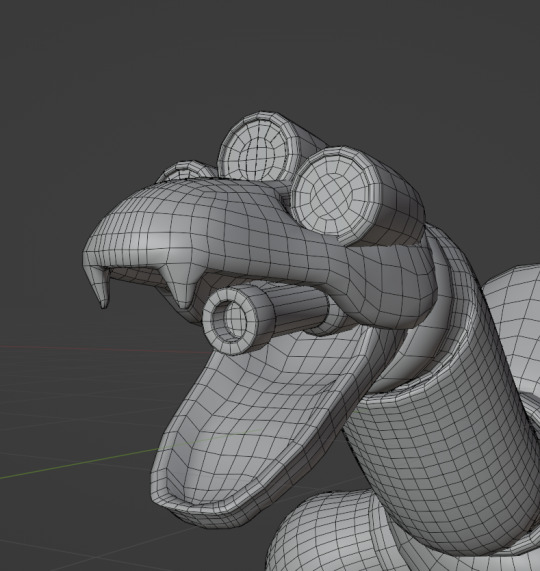
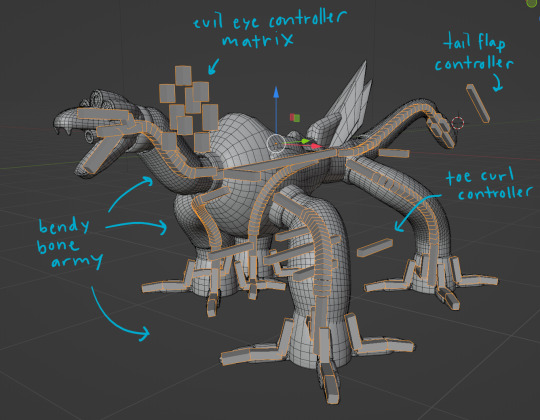

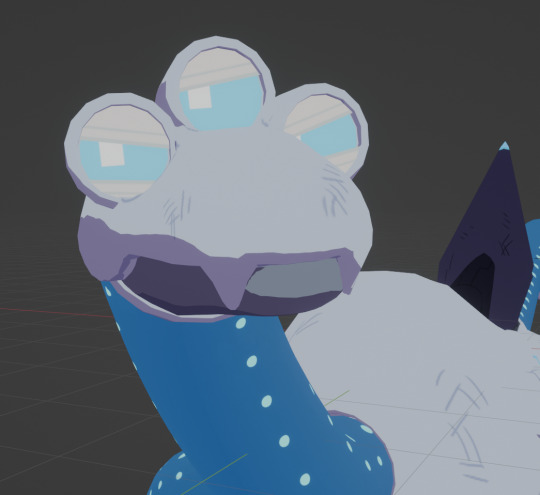
beast compilation. behold my funny dog
#quite honestly the most complex rig ive ever made so far and the first thing even resembling a facial rig#the eyes are 3 layers of mesh w materials hooked up to drivers. thank you guy who made a sonic model for tutorial#steelheart redux#mercury#my art#3d#blender#“for the love of god use custom bone shapes for your controllers” no <3 im lazy#see *i* know what everything does usually. so its fine
134 notes
·
View notes
Text




O_O...HI
sooo i'm officially making another little art tips and tricks pdf - this time focusing on approaching character and shape design !!
is there anything you guys are curious about regarding those topics that i might be able to explain in a tutorial? ie: drawing character interactions, contrast in shapes/lines, color palettes for a chara, expressions, how do you draw ___, etc ?
feel free to reply here or send an ask :-D
#myart#character design#shape design#art tips#art tutorial#i wanna cover as many topics as possible!
1K notes
·
View notes
Text
How do you make custom shapes in Photopea?
[PT: How do you make custom shapes in Photopea? /END PT]
This is a very simple process, shown below via video.
Take any image you want to make into a custom shape (or draw one yourself). Make sure you have the Magic Wand tool selected and then click on the image, or simply right click > select pixels on the layer.
Right click while still using the Magic Wand tool and pick Make Work Path.
From the Edit drop down, go to define new and then custom shape.
Select the Shape Tool and do Custom Shape. Scroll down to the bottom of the shape selection from the top right drop down menu and select your created shape.
And you're done, the rest is up to you! Below is just some further (maybe important?) information relating to saving and importing it.
To my knowledge, created custom shapes don't save between sessions; however, you can export your shape by selecting it in the menu and then exporting it as a .csh so you can easily import it instead of repeating the whole process every time. I believe after importing it as a .csh it'll actually save between sessions, so make sure to check before importing the same shape multiple times.
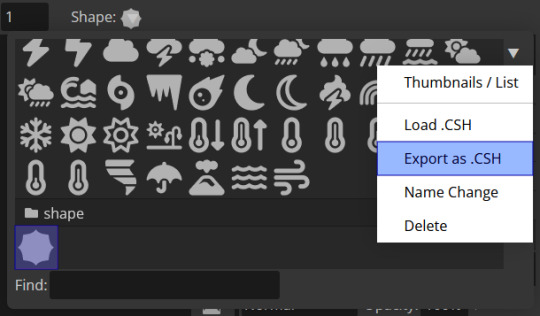
And make sure you have the shape selected! Click on it! Do not be like me and accidentally export every single shape and then import them so that the default selection of shapes doubles and you have to hand delete them!!! Make sure!!!!!!! Though if you do happen to do this, just click on the start of the shapes you want to delete, scroll to the end and shift-click on the last one, then simply delete them.
#𐐪 tutorials and help.#𐐪 from praysia.#𐐪 by praysia.#photopea#photopea tutorial#custom shapes#edit help#editing help#rentry resources#editblr#overexplaining but it's because I am someone who needs my hand held when doing things#I am sure there's others out there like me LOL
123 notes
·
View notes
Note
Do you have any tips on how to get comfortable drawing transformer characters? Do you do some kind of exercise or have any techniques when drawing characters you're unfamiliar with?
(feel free to answer in eng or esp :3)
starting with simplified shapes helps me 'carve out' the details of the Actual shape later on
for example, this is zeta prime's head whom i have Never !! ever !! drawn



this is basically triangles and rectangles to block out the overall shapes
and i just do the same thing for the body
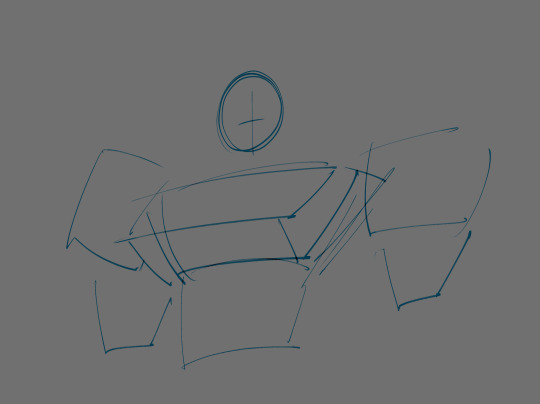

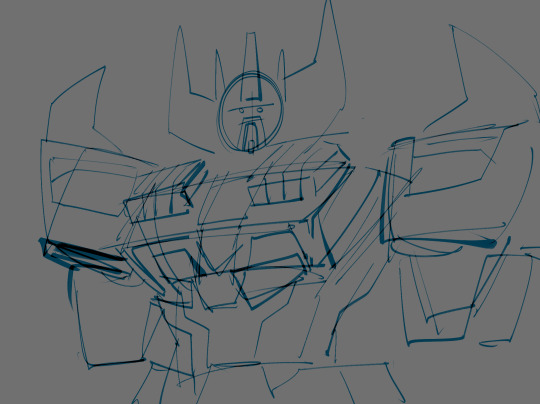
(i didn't draw the head this time bc lazy..)
i draw rectangles and squares for the Main shapes which i use to build around or carve out . think of it like sculpting, i guess !!
#wip#.txt#tutorial#i guess !!!!!!!!!! does this make sense?? i hope it does 😔#tldr: draw a bunch of rectangles to carve out shape#do this a many times and eventually you'll get more confident. maybe !!
201 notes
·
View notes
Text

"just like old times, eh, cucho?"

#my scribbles#vypersketches#valorant#valorant fan art#brimstone#valorant brimstone#tejo#valorant tejo#digital art#i worked so hard on this and (like usual) not very satisfied with the end result but i am trying to be more proud of my work#and be braver ion doing more big pieces with backgrounds and then posting then#sketches my comfort zone...#i used to be able to paint and then i stopped for so long and digitial painting is so hard to me#every time i watch a tutorial im like yeah duh of course and then i start and i just start taking tick damage#it takes so looonngggggggggggg#and then i always dont like the end result#i know to improve i need to practise but boyyyyyyy#i want to be able to paint so bad!!!!! i love paintings!!!!! i used to love the process!!!!#but now to me it is eternally in the ugly stage and i cannot get the balance between line work (my fave and often called my strong point)#and nice shapes and juciy colours#colours are a whole different thing#traditonally i use whacky colours and i love it#and as soon as i go digital its like i get petrified of using anything other than the original colours with no lighting and no adjustments#oh god this ended up as a vent#anyway enjoy i have tejbrim on the brain
92 notes
·
View notes
Text

...
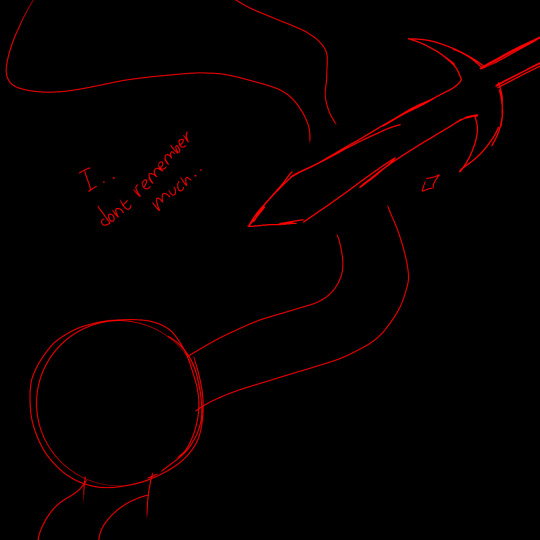




End.
#hiddenpng0#my art#artists on tumblr#digital art#block tales#block tales player#blocktales#player block tales#blocktales player#tutorial terry#blocktales tutorial terry#blocktales fanart#hey#more au lore before i explode into millions of fish shaped confetti#blocktales Netsu Ijou au
86 notes
·
View notes